Instantly receive/transfer in cryptocurrencies to your BananaCrystal Crypto Wallet. Provide your sender with the wallet address for the cryptocurrency they will be sending to you.
To receive crypto to your BananaCrystal wallet:
Tip: To send crypto, see How To Send Crypto
1. Go to Crypto Wallet > Receive Crypto


2. On your list of addresses, click on the wallet address details that correspond to the cryptocurrency and blockchain (that your sender will use or their wallet’s blockchain).
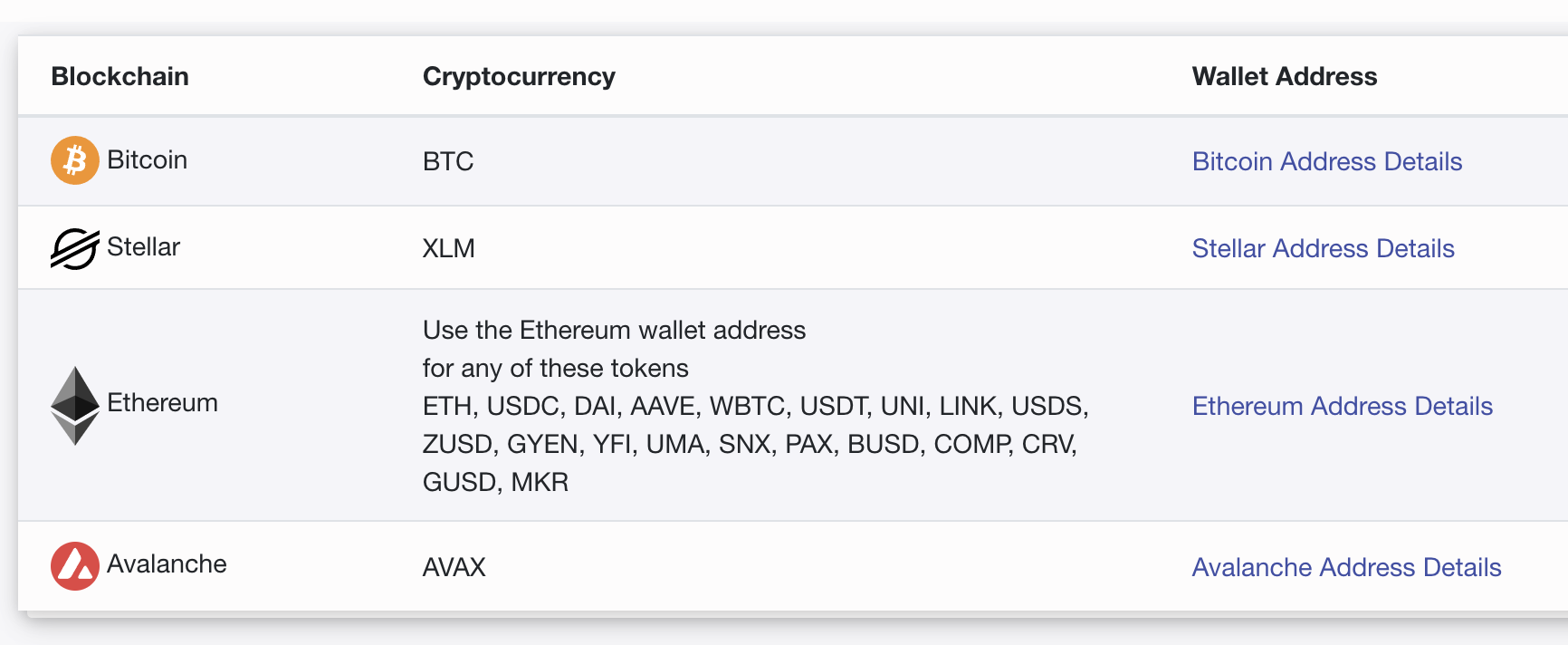
3. Get your wallet address details and give it to your sender. We recommend that you copy and paste the wallet address and address tag/memo (required for XLM Stellar addresses). Alternatively, you can also scan the QR code on your phone.
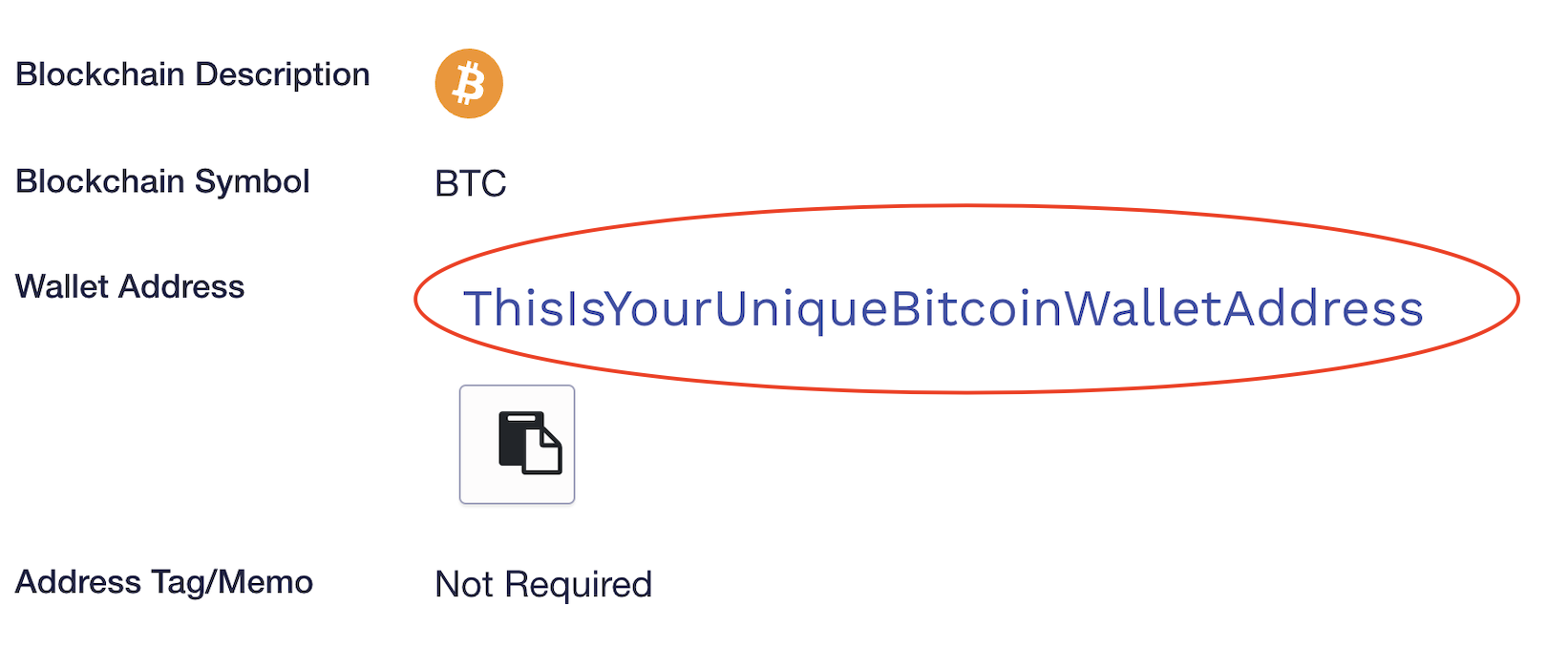
4. Once your sender transfers digital dollars to your BananaCrystal wallet, your account will be instantly credited. Please note that the speed to receive digital dollars depends on the blockchain network congestion.




