Funding your account using the Cash App is fast and easy!
To add funds from Cash App you will be sending Bitcoin (BTC) from Cash App to BananaCrystal:
- Tap Bitcoin on your Cash App home screen.
- Tap the Airplane button and choose Send Bitcoin.
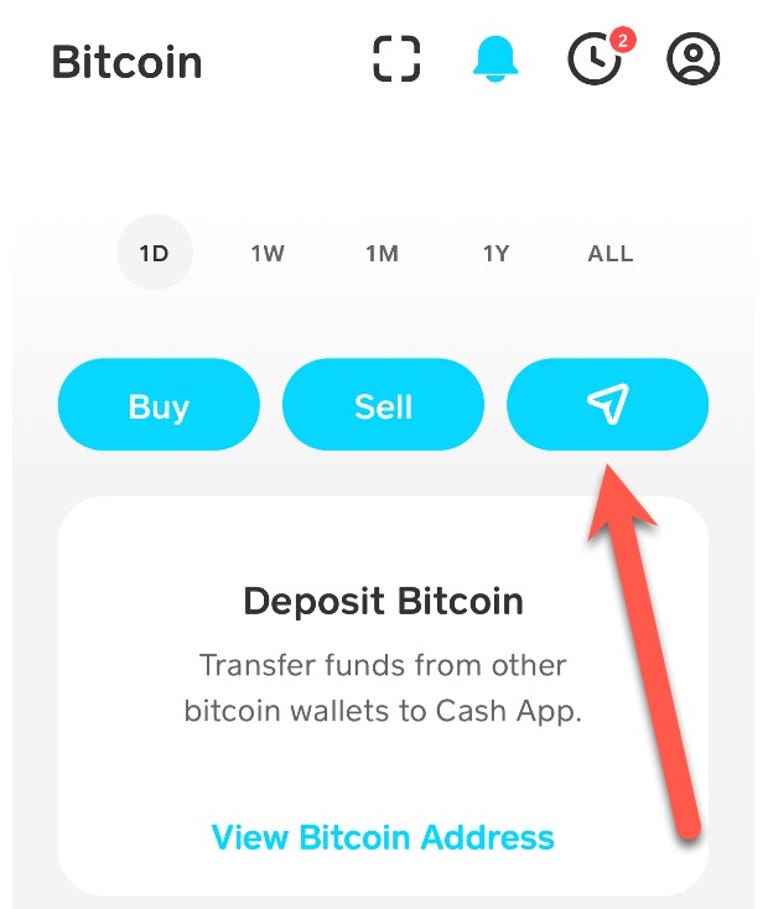
- Enter the amount of Bitcoin
- Tap the top left corner of the screen and click on the square icon
to access the QR code scanner, scan your BananaCrystal Bitcoin QR code, or tap Send to enter the wallet address manually.
- Tap the wallet address to confirm and tap Next.
- Select a withdrawal speed and tap Confirm & Send to initiate your funding to your BananaCrystal account.
- Once you receive your BTC, use the form below to fund your account with your BTC.




