Instantly receive digital dollars (USDC) anytime, simply provide your sender with your blockchain address.
To receive digital dollars (USDC) to your BananaCrystal wallet:
Tip: To send digital dollars, see How To Send Digital Dollars
1. Go to Digital Dollars Wallet > Receive USDC


2. On your list of addresses, click on the wallet address details that correspond to the blockchain that your sender will use (their wallet’s blockchain).
Note that these addresses are only valid for receiving USDC.
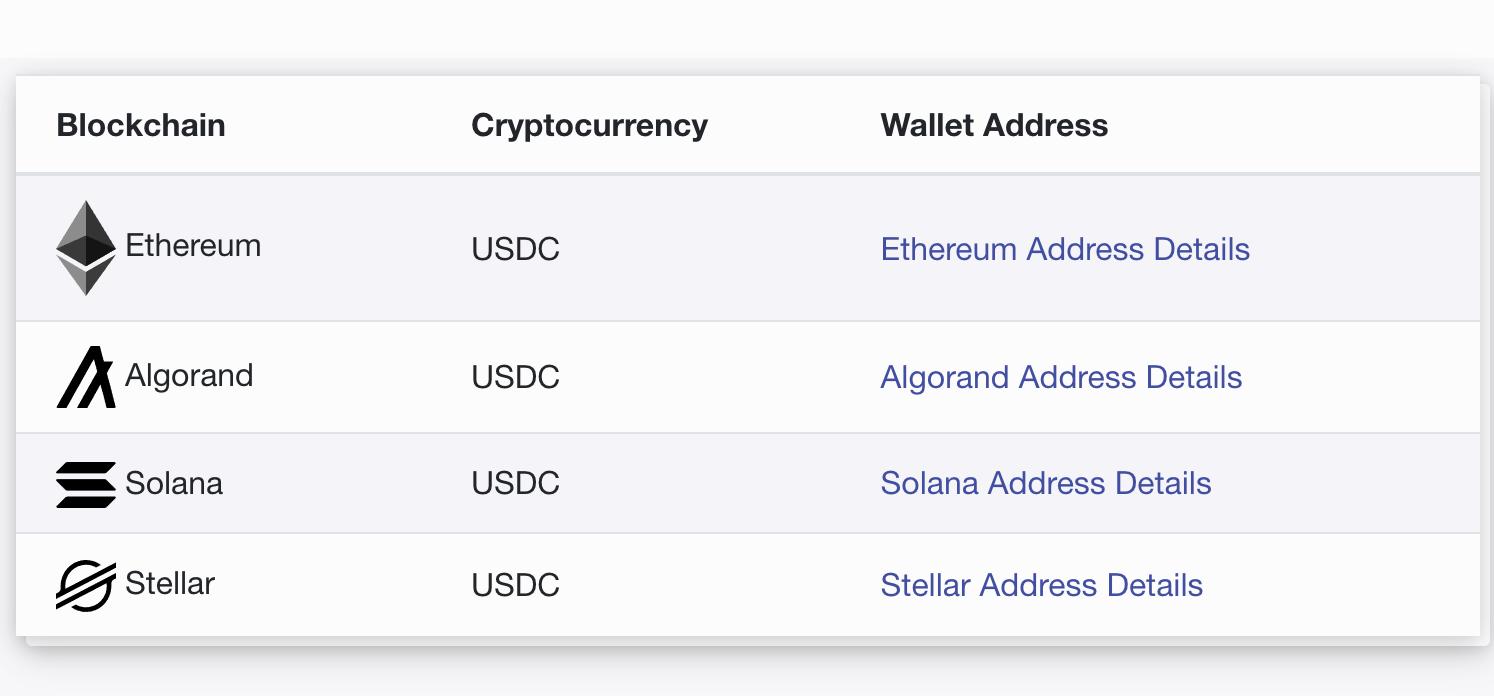
For example if your sender’s wallet is Metamask, click on the Ethereum Address.
Wallet Addresses are specific to the Blockchain that is being used. Please ensure that you give your sender the correct wallet address for the blockchain that is being used in order to prevent the loss of funds due to address mismatches.
3. Get your wallet address details and give it to your sender. We recommend that you copy and paste the wallet address and address tag/memo (required for stellar addresses).
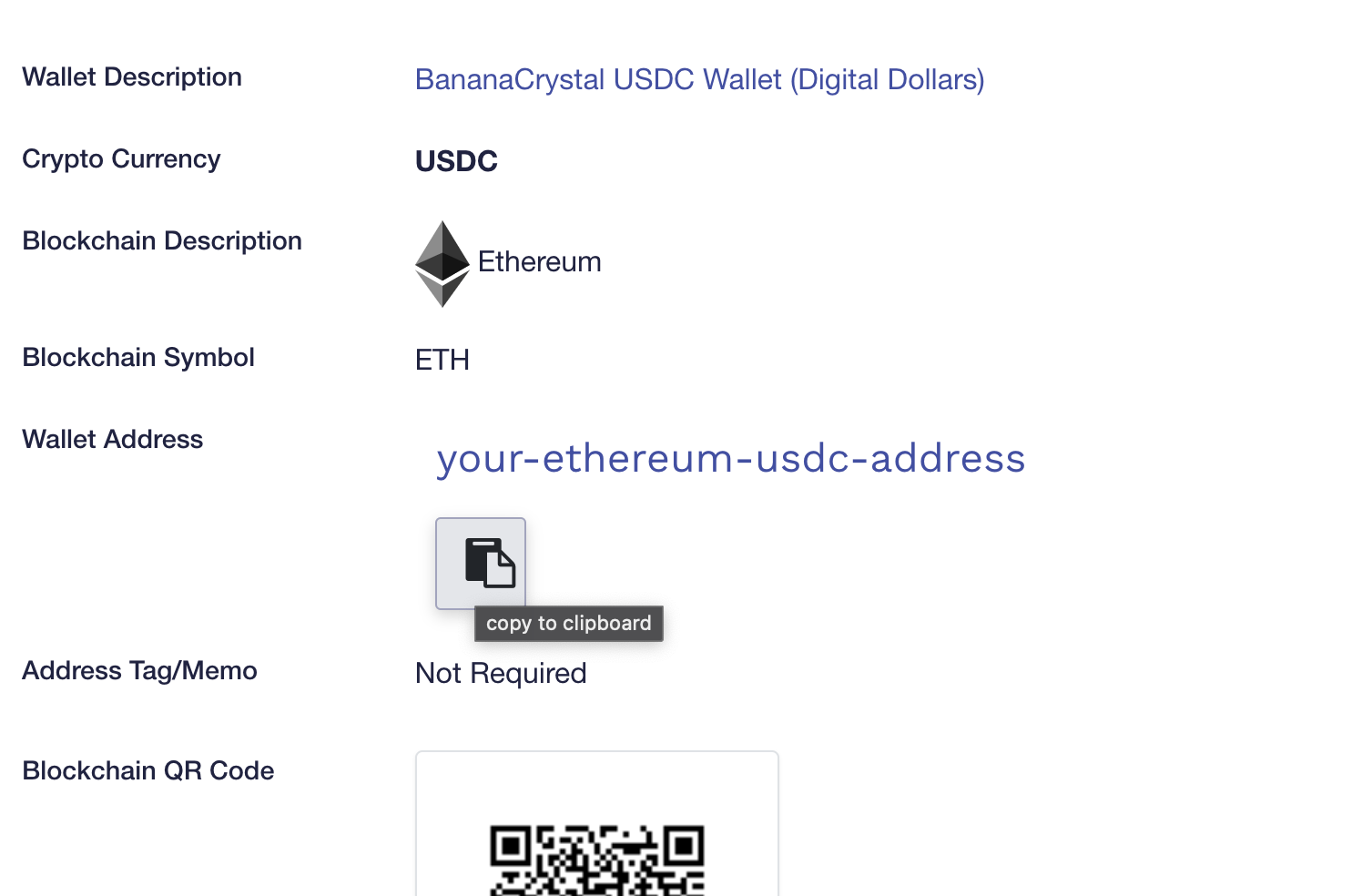
4. Once your sender transfers digital dollars to your BananaCrystal wallet, your account will be instantly credited. Please note that the speed to receive digital dollars depends on the blockchain network congestion.




