Send your cryptocurrency instantly to your recipients using their email or blockchain address.
Tip: To receive crypto, see How To Receive Crypto
To send/transfer crypto to your recipients:
1. Go to Digital Crypto Wallet > Send Crypto


2. Select where to send it to:
Option 1: Send to your recipient’s BananaCrystal wallet (using your recipient’s email address) or
Option 2: Send to your recipient’s external wallet (using your recipient’s blockchain address)
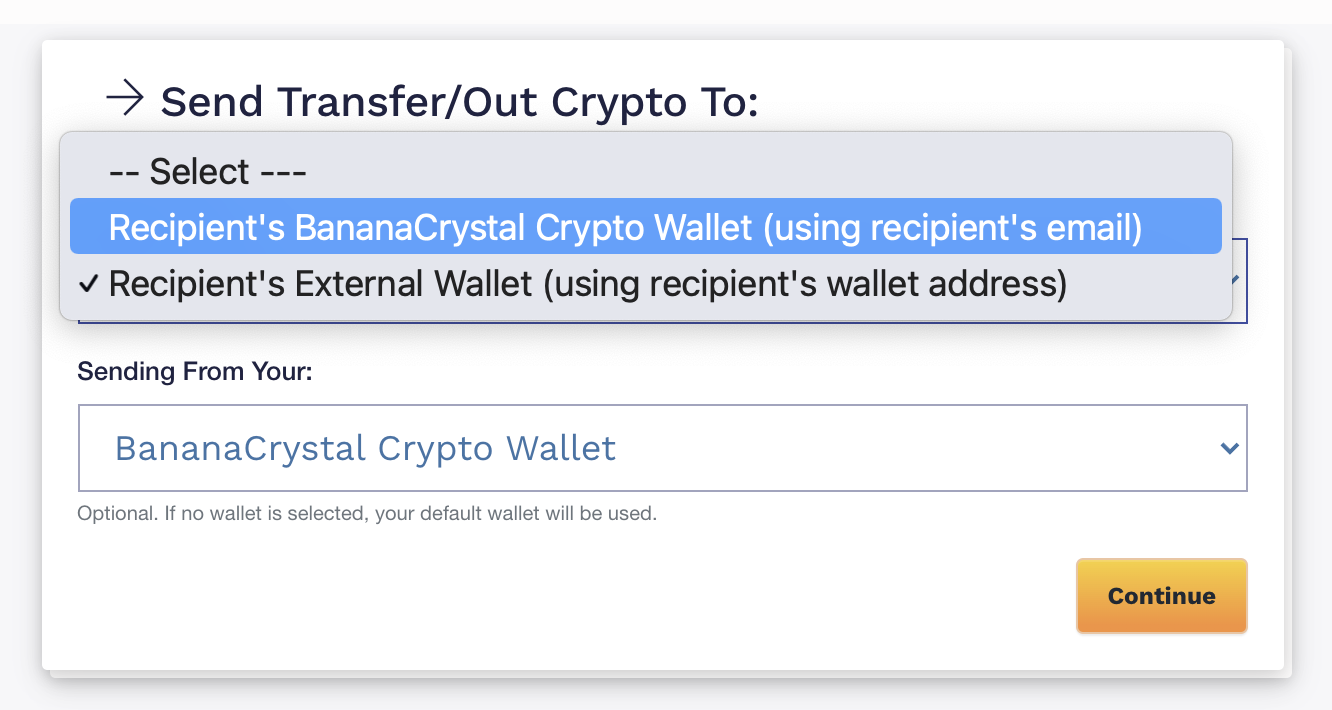
3. Select the cryptocurrency, recipient’s email address, and amount.
For Option 1: When sending to your recipient’s BananaCrystal Wallet, enter their email address
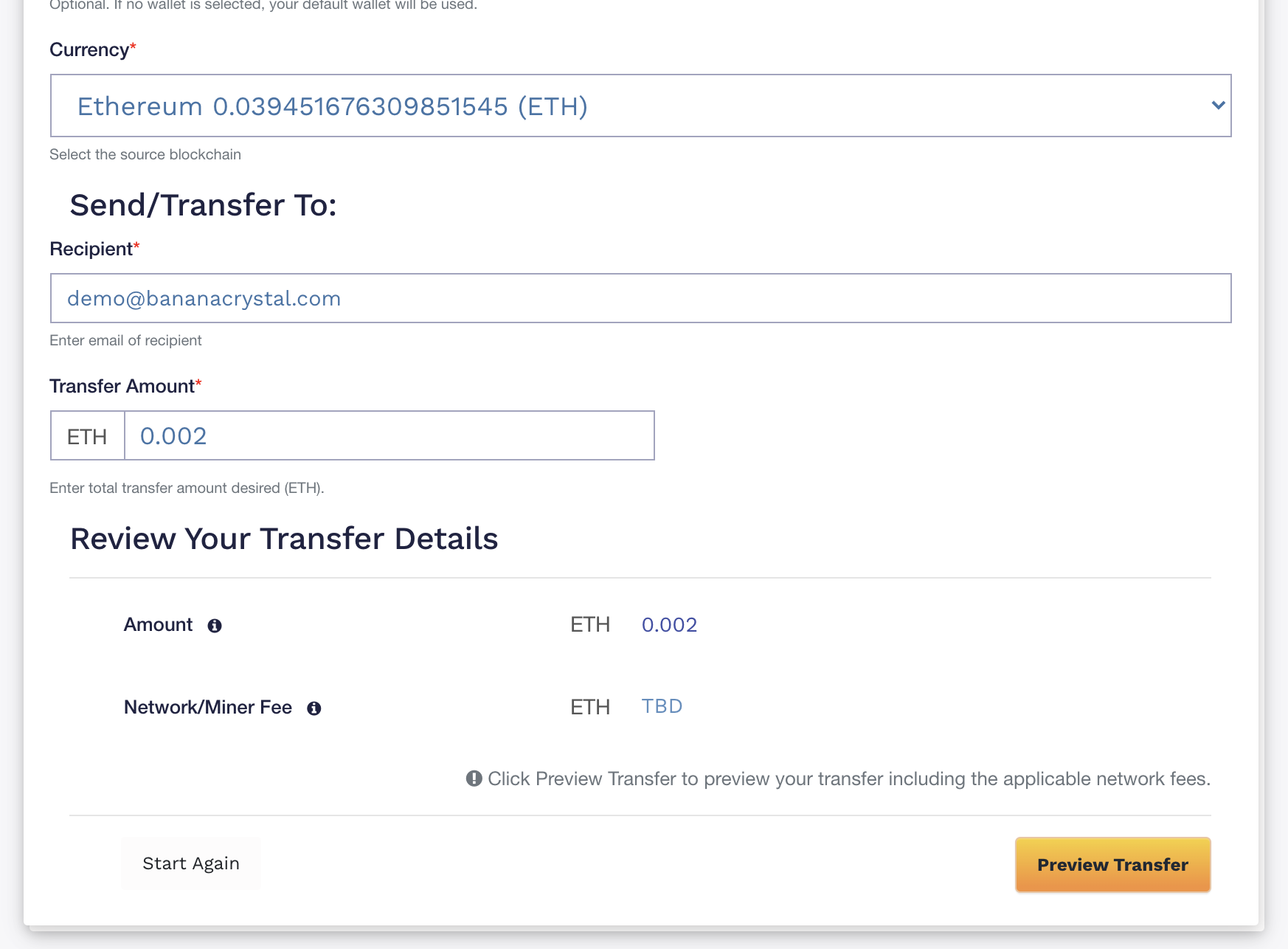
For Option 2: When sending to your recipient’s external wallet, first select their wallet address blockchain. Then enter the wallet address or pre-fill it by selecting a saved address.
To avoid loss of funds, ensure that the wallet address entered is the correct address for the selected cryptocurrency blockchain.
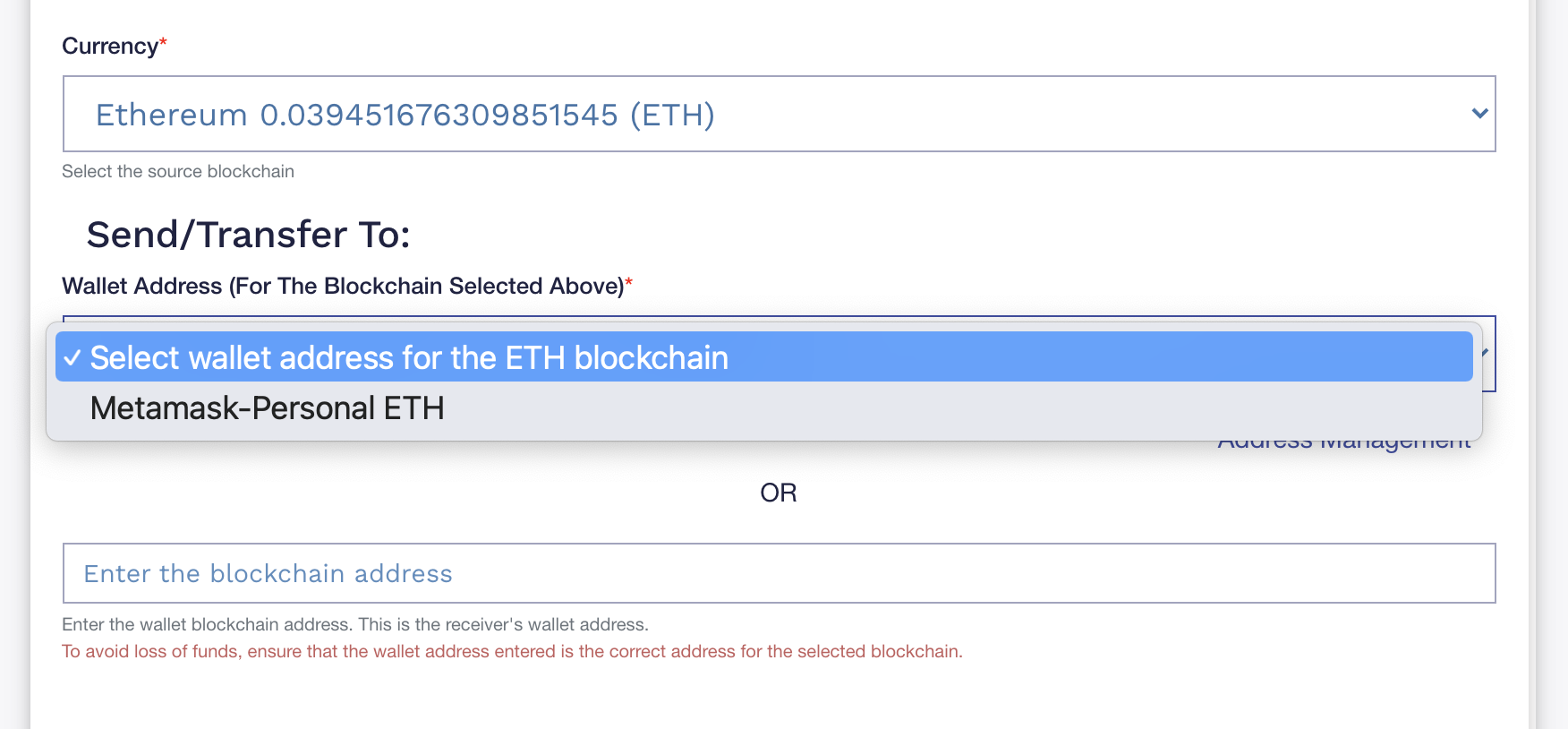
4. Click Preview to Review your Transfer Details.
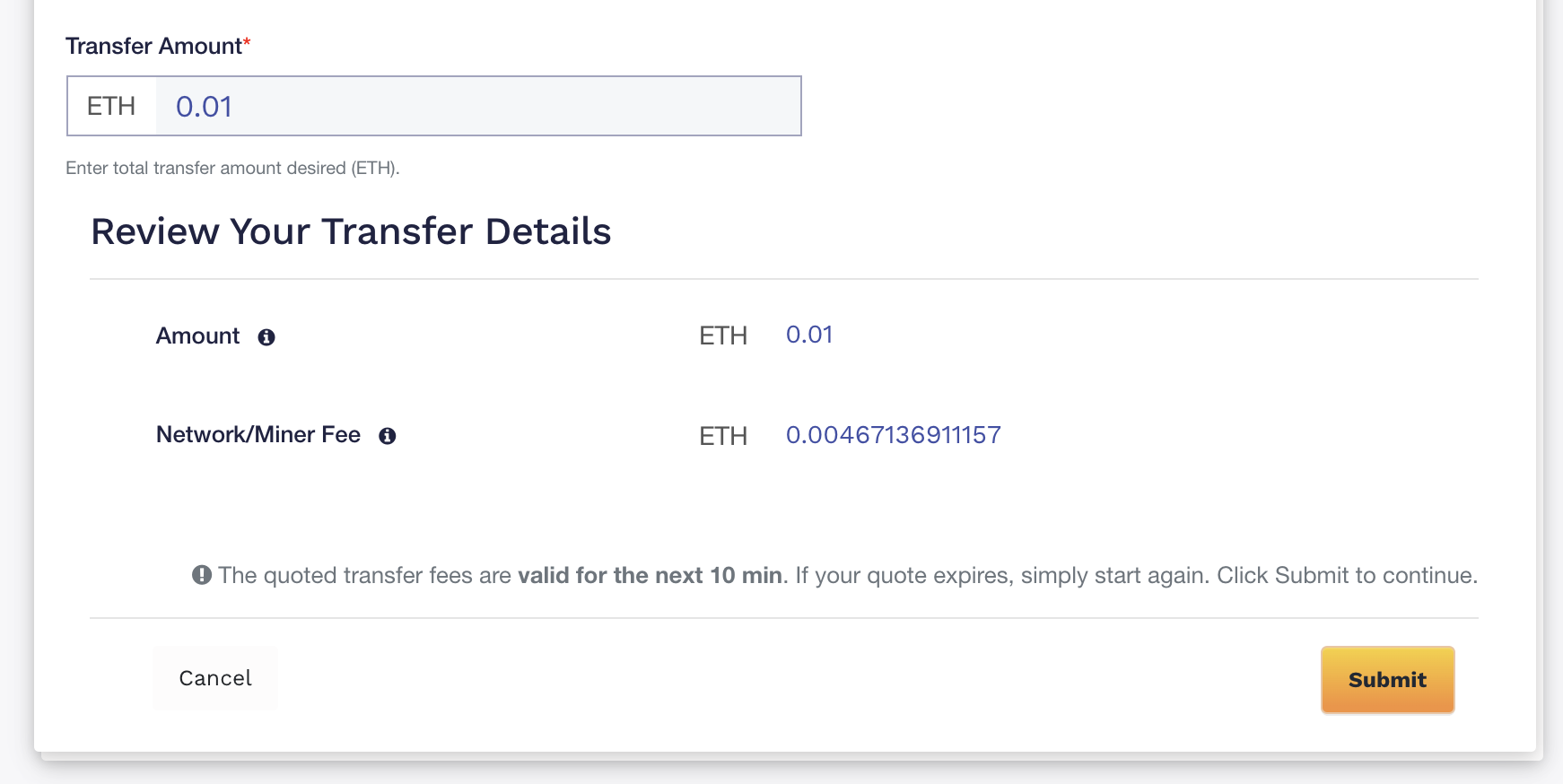
5. Submit and Confirm
When sending to your recipient’s external wallet, confirm within 10 minutes of previewing and submitting transfers to avoid your transfer from expiring. If your transfer expires, create another one.




