Once you start accepting payments for your Store or Business using BananaCrystal’s Virtual Terminal/POS, you can withdraw your store funds to your bank. To do this you will need to have verified your account.
To verify your account:
1. Login with the account that is the store owner.
2. Then go to My Account > Verification
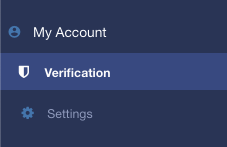
4. Start a new verification.
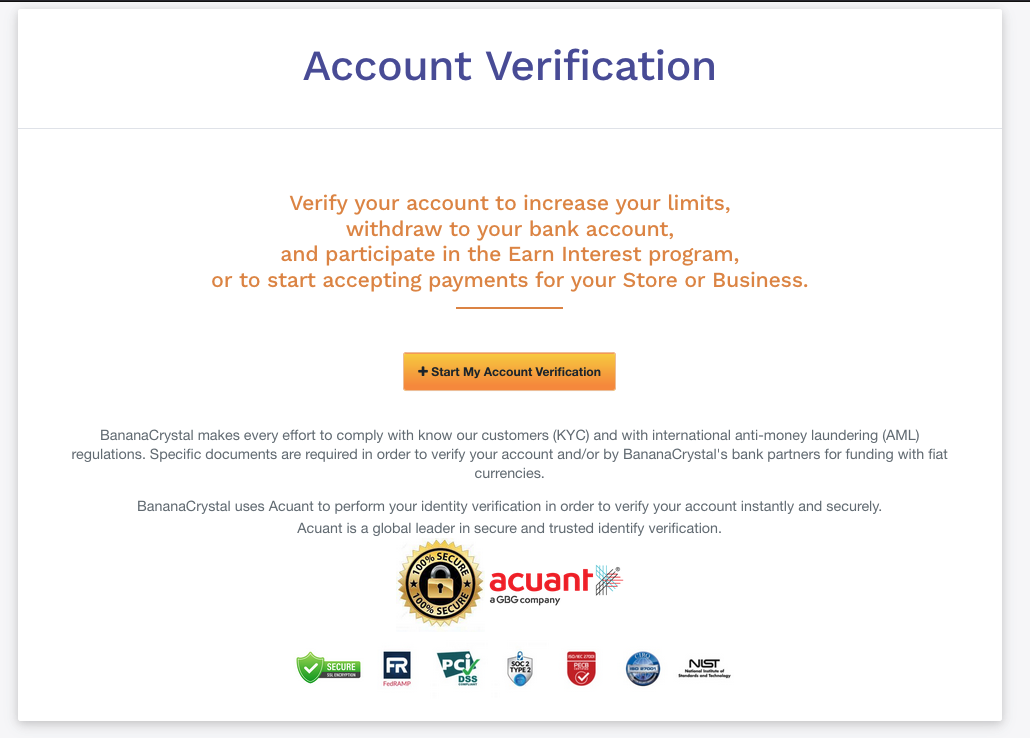
5. Fill out the form with your information, document, and selfie and submit.
See How To Verify Your Account
Once you submit your verification is done instantly. Sometimes, manual or human verification is required. This review is done within 24 to 48 hrs.
After your verification is approved, you will be able to withdraw your funds.




